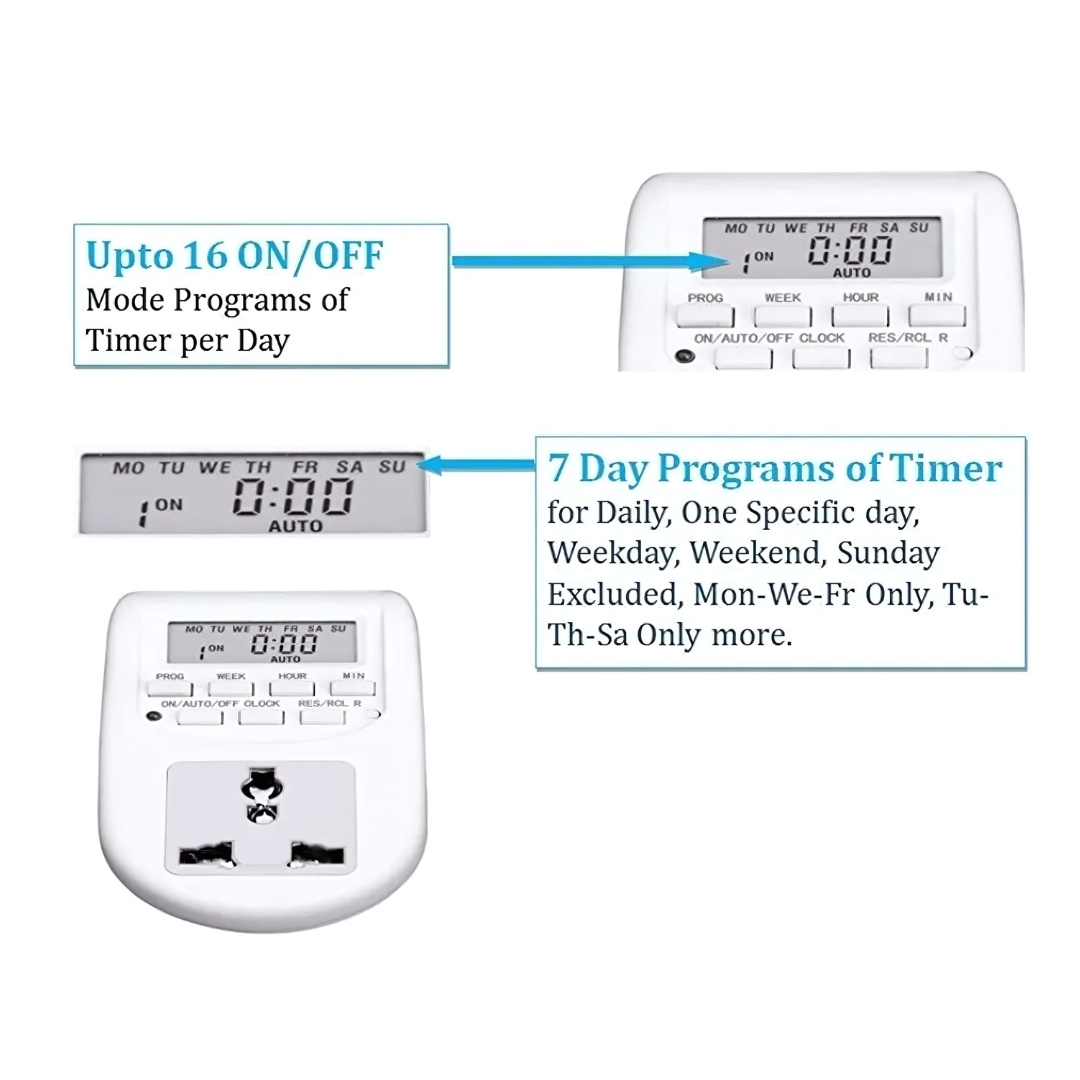Auto Timer ON/OFF
Auto Timer ON/OFF is backordered and will ship as soon as it is back in stock.
Couldn't load pickup availability
Description
Description
An "Auto Timer ON/OFF" feature is commonly found in various devices and systems, including electronics, appliances, and even software. Here’s a general description of what this feature entails:
Auto Timer ON/OFF Description
Purpose: The Auto Timer ON/OFF feature is designed to automatically manage the power state or operational period of a device. It helps in saving energy, managing schedules, or ensuring the device operates only during specific times.
How It Works:
ON Mode: When the Auto Timer is set to ON, the device will automatically turn on or start operating based on a preset schedule or conditions. For example, a coffee maker might start brewing coffee at a specified time each morning.
OFF Mode: When the Auto Timer is set to OFF, the device will not operate automatically according to a schedule. It will only function when manually turned on by the user or when other conditions are met.
Features:
Scheduling: Users can set specific times or intervals for the device to turn ON or OFF. This could be a single event or recurring based on daily, weekly, or custom schedules.
Countdown Timer: Some devices offer a countdown timer feature, allowing them to turn OFF after a certain period of operation. For instance, a heater might turn off automatically after running for a set number of hours.
Delayed Start/Stop: This allows users to set a delay before the device starts or stops operating, providing flexibility in managing its operation.
Energy Efficiency: By automating the power state, the Auto Timer feature helps in reducing energy consumption and prolonging the lifespan of the device.
Example Applications:
Home Appliances: Coffee makers, washing machines, and air conditioners often use auto timers to start or stop their operation.
Lighting: Automated lighting systems use timers to turn lights on or off based on the time of day or specific schedules.
Software: Some software applications use timers to manage automatic updates, backups, or system scans.
User Interface: Typically, users interact with the Auto Timer feature through a digital or mechanical interface, such as a touch screen, buttons, or knobs. The settings might include time input, duration, and activation/deactivation options.